Making the Switch: How to Seamlessly Migrate Your Pet Business to Pet Manager

Change is good. Growth is great. But the process of change? That can feel like trying to herd cats during a thunderstorm. When it comes to switching the core software that runs your entire pet care business, the apprehension is understandable. You’re worried about losing data, confusing your staff, and disrupting the daily flow that, for all its flaws, is at least familiar.
We get it. At Pet Manager, we’ve helped hundreds of businesses, from bustling doggy daycares to serene boarding kennels, make the switch from paper-based systems, clunky spreadsheets, or outdated software. The good news? Migrating to Pet Manager is smoother and more painless than you could ever imagine.
This guide will walk you through the process, showing you how we support you every step of the way to ensure a seamless transition to a smarter way of working.
Phase 1: The Prep Work – Setting the Stage for Success
Before you import a single customer, a little preparation goes a long way. Think of it as packing your boxes before the moving truck arrives.
- Data Housekeeping: This is the perfect opportunity to clean up your existing data.
- Customer & Pet Info: Are there duplicate customer entries? Do you have incomplete pet profiles? Tidy up your current records. A clean start means better data and more accurate reporting from day one. Pet Manager’s merge customer feature can help later, but a clean start is the best start.
- Service & Pricing Review: Is your pricing structure still serving you? Are your service descriptions clear? Pet Manager’s powerful pricing calculator can handle complex rules, so take this time to define exactly how you want to charge. Maybe you want to implement seasonal pricing or special rates for VIP customers – now’s the time to plan it!
- Team Huddle: Get your team excited about the change! Explain why you’re switching. Focus on the benefits to them: less time on the phone, no more deciphering messy handwriting on pen sheets, easier access to pet medical and dietary notes, and a clear view of their daily roster. A study by McKinsey found that 70% of change programs fail to achieve their goals, largely due to employee resistance. Getting your team on board is crucial.
A little levity: Remember that one client who you have listed under three different names and two old phone numbers? Now’s your chance to consolidate them into one super-client. It’s like a data-driven family reunion!
Phase 2: The Migration – Moving Your Data In
This is the part that often causes the most anxiety, but with Pet Manager, it’s surprisingly simple. We’re not just going to hand you the keys and wish you luck; we’re here to help you move in.
- Easy Data Import: We have robust tools to import your data. You can typically export your customer and pet data from your old system (or spreadsheet) into a standard file format (like CSV). Our system can then map and import that information, bringing across names, contact details, pet information, and even vaccination dates.
- Guided Onboarding: You’re not alone. When you start your trial, our team is on hand to guide you. We can help you with the import process and ensure everything lands in the right place. We’ve seen data from dozens of other systems and know how to handle the quirks.
- Setting Up Your Facility: Once your core data is in, you’ll set up the digital twin of your facility. This means:
- Defining Your Areas & Pens: You’ll recreate your boarding runs, daycare zones, grooming stations, etc., within Pet Manager.
- Configuring Your Services: You’ll set up your specific service types, from full-day daycare sessions to complex grooming packages with add-ons.
- Building Your Price Lists: Input the pricing rules you defined in Phase 1. Our system can handle nearly any scenario you can think of, from peak season surcharges to multi-pet discounts.
Phase 3: The Training – Empowering Your Team
Now that your new digital home is set up, it’s time to show your team around.
- Role-Based Training: Pet Manager allows for unlimited user roles. This means you can train your team on only the parts of the software they need to use. Your front-desk staff can master the check-in/checkout process, while your groomers can focus on their daily schedule and service notes. This makes training faster and less overwhelming.
- Hands-On Practice: The best way to learn is by doing. In the initial days, have your staff use Pet Manager in a “practice mode.” Let them create dummy bookings, check in fake pets, and send test communications. This builds confidence without any risk to your live operations.
- Leverage Our Resources: We provide a wealth of support materials. From our online user guide and help videos to our in-app ticketing system for specific questions, help is always just a click away.
Phase 4: The Go-Live – Flipping the Switch
This is the moment of truth. You’ve prepped, migrated, and trained. It’s time to go live.
- Choose a Quiet Day: If possible, schedule your official “go-live” day for a typically quieter day of the week. This reduces pressure on your team as they handle their first live bookings in the new system.
- Announce it to Your Customers: Let your clients know about the exciting new system! Frame it as an upgrade to their experience. Announce the new Customer Portal where they can manage their own bookings, payments, and pet profiles. This turns a backend change into a customer-facing benefit.
- Run Parallel (Briefly): For the first day or two, you might choose to keep your old system accessible as a read-only reference. This can be a comfort blanket for staff, but the goal is to fully commit to Pet Manager as quickly as possible to avoid confusion.
Making the move to Pet Manager is an investment in your future. It’s a step towards less admin, fewer errors, happier staff, and delighted customers. We’ve designed the software and our support process to make the transition as smooth as a freshly groomed poodle.
Take the first step today. Explore Pet Manager with a FREE 30-Day trial and let us help you migrate with confidence.
https://petmanager.app/accounts/signup