PetAdmin vs. Pet Manager: Which CRM Gives Your Pet Business the Edge?

At the heart of every successful pet care business is a deep understanding of its clients—both the two-legged and the four-legged ones. Your Customer Relationship Management (CRM) software is the tool that holds all this precious data. It’s your central brain, your directory, and your history book. Two strong contenders in this space are PetAdmin and Pet Manager. Both offer robust CRM capabilities, but they approach the task with different philosophies and feature sets.
Let’s put them side-by-side to see which CRM can give your business the competitive edge it deserves.
What is a CRM in the Pet Industry?
Before we dive in, let’s be clear. A CRM in our world is more than just a list of names and phone numbers. It needs to track:
• Client Details: Contact info, emergency contacts, vets.
• Pet Details: Breed, age, vaccinations, behaviour, diet, medical notes.
• Booking History: Every stay, groom, or daycare visit.
• Financial History: Invoices, payments, credits.
• Communications: Emails, SMS logs, and internal notes.
A great CRM brings all this information together to give you a 360-degree view of your customer.
The Approach: Simplicity vs. Granular Detail
PetAdmin is well-regarded for its straightforward and easy-to-navigate approach. It provides a clean and simple interface to manage your customer and pet records effectively. The goal is to give you the essential information you need without overwhelming you with complexity. It’s a solid, reliable choice for managing core CRM data.
Pet Manager takes a more granular and deeply integrated approach. The CRM is the central hub from which all other parts of the platform operate. It’s designed to capture a vast amount of detail and use that detail to automate and personalize your services. For example, within a customer’s profile you can:
• Set Custom Alerts: Create a pop-up message for staff, like “Caution: Jumps fences” or “Owner is hard of hearing.”
• Define Customer Types: Tag clients as “VIP,” “Pensioner,” or “Staff,” and link these tags to special pricing rules.
• Track Lead Source: Log how a customer found you (e.g., Google, Vet Referral, Facebook) to measure your marketing effectiveness.
• Store Digital Documents: Upload signed agreements, vaccination certificates, or other PDFs directly to the client or pet profile.
• Maintain a Journal: Keep time-stamped notes with specific types (e.g., “Phone Call,” “Incident Report”) for a detailed historical record.
This level of detail turns your CRM from a simple database into an active, strategic tool.
The Little Note That Saved the Day
A client books their senior cat, Whiskers, in for a stay. In Pet Manager, a staff member adds a simple internal note to the pet’s file: “Loves sleeping in a cardboard box if one is available.” It’s a small, seemingly trivial detail. But when Whiskers arrives and seems a bit shy, the attendant remembers the note, finds a spare box, and puts it in his enclosure. Whiskers immediately curls up and starts purring. When the owner comes to pick him up, the attendant mentions it. The owner is floored. “That’s his favourite thing in the world! I can’t believe you remembered that.” That tiny note, captured and visible in the CRM, just turned a happy customer into a fiercely loyal advocate for your business. That’s the power of detail.
How the CRM Drives a Better Customer Experience
A CRM is only as good as what you do with the data inside it.
With its detailed data points, Pet Manager allows for a higher level of automated, personalized communication. For example:
• Automated Vaccination Reminders: The system automatically scans your pet database for vaccination records that are due to expire and sends a polite reminder email to the owner.
• Birthday Reminders: The main dashboard flags upcoming pet birthdays, giving you a chance to send a quick greeting or offer a special treat.
• Targeted Marketing: Through the Mailchimp integration, you can create marketing lists based on CRM data. Want to send a promotion for your new small-dog playgroup? You can create a list of all clients who own a small breed dog.
This proactive use of data makes your clients feel seen and valued, not just like another number in a database.
The Bigger Picture: An Integrated System
While PetAdmin provides the tools to manage your client relationships effectively, Pet Manager’s CRM is woven into every corner of a broader business ecosystem. The customer’s financial status is visible on their profile, their booking history is just a click away, their pet’s dietary notes automatically appear on the daily feeding report, and their contact details sync with Xero for accounting.
This deep integration means you enter data once, and it’s available everywhere you need it, reducing errors and saving an incredible amount of time.
Conclusion: Which CRM is Your Champion?
Both platforms offer quality tools to manage your most valuable asset: your customer information.
PetAdmin is an excellent choice for the business that values simplicity and ease of use. If you want a clean, straightforward system to handle your core client and pet booking information without a steep learning curve, it’s a proven and reliable option.
Pet Manager is the CRM of choice for the data-driven business owner. If you believe that the more you know about your clients, the better you can serve them, then Pet Manager’s depth is for you. It’s for the business that wants to use detailed client data to automate processes, personalize communications, and drive strategic growth. It’s not just a record keeper; it’s a relationship builder.
Don’t just store your customer data; put it to work. Activate your free 30-day trial of Pet Manager and see how a powerful, integrated CRM can become your business’s greatest advantage.