A Comprehensive List of Features in Our Cloud Pet Software
Pet Manager Software Features
Last modified: July 27, 2025
Check out the comprehensive list of core features we offer below.
Every month this list grows with new features – often those voted on by you – our customers…
The Inside Pet Manager Podcast (Quick Listen)
Customer Management (CRM)
- Customer record management (CRM) – Comprehensive CRM including: Address, Phone, Email, Secondary Contact info (e.g. husband and wife), emergency contact, vet and more – unlimited records
- Find Customer – find based on name, phone, email, pet names, types etc.
- Lead Source – Specify Customer Lead Source (Facebook, Vet, Google etc.)
- Customer Types – Add specific types e.g. Pensioner, VIP and create special pricing, extras, packages based on Types
- Alerts – Set Customer Alerts for messages between staff
- Not Welcome – Flag customers as not welcome
- Terms & Conditions – Record digitally or physcially signed Terms and Conditions. Sign Online through Customer Portal or through link and email PDF copy.
- Pets – Full details of all pets owned (see below)
- Bookings – Complete booking history
- Financial – Complete transaction history – invoices, payments, credit notes, packages, tokens etc; along with totals for amount in credit, amount payable, amount uninvoiced etc.
- Financial Status – Monitor current financial status including outstanding invoices & credits
- Statements – View and Email Financial Statements
- Packages – Full details of Pre-Package Packages purchased and tokens available.
- Vouchers – Show vouchers applied to bookings
- Notes – Record notes about the customer and pets
- Journal – Journal for recording date/time stamped notes with specific note types
- Manage bookings – view history and manage/edit/add bookings
- Email/SMS – Send manual or automatic templated emails and SMS (SMS credits required), Edit templates or create custom templates.
- Logs – Full Email and SMS log – see what was sent and when
- Documents – Upload Documents for storage against the customer
- Vets – Specify Vet information
- Reviews – Show Reviews using internal review system, respond
- GDPR Compliance – export and remove
- Merge – Merge Customer Records where there are duplicates
- History – Full Log of historical changes to customer record with user information.
Pet Management
- Pet Profile – Comprehensive Pet record including: Name, Type, Bred, DOB, Sex, Desexed, Size, Behaviour Traits, Colour, Colourised Internal Tags, Flea/Tick, Microchip,Insurance, Instagram, Images & more – unlimited records
- Internal Notes – General,Medical, Diet, Alert & Customer provided notes.
- Custom Pet Questions – Gather answers for specific custom questions directly into the database
- Bookings – Complete booking history
- Weight – record pet weights and graph changes over time
- Journal – Journal for recording date/time stamped notes with specific note types
- Vaccinations – Record vaccination records, track vaccination expiry dates, upload pdf or jpg image, archive old vaccinations, show vaccination alerts & send vaccination reminders
- Postcards – Send Pet Postcards with email updates and photos of pets
- Documents – Upload documents and store against pet record
- Gallery – Image Gallery with name and caption
- History – History log of changes
- Clone Pet – Copy all pet details to another customer
Dashboards
Main Dashboard
- Interactive clickable tiles – In-House (checked in pets), Checkins, Checkouts, Customer Portal Bookings
- Customizable Tiles – for Medical, Diet, Taxi Pickups/Dropoffs, Pets moving pens today, Uninvoiced items, unpaid invoices, booking deposits, pending changes (from customer portal) and more
- Extra Tiles – custom tiles for certain extra types – e.g. walks, medication etc.
- Checkin Pets – Images of Pets checking in today with birthday reminders and checkin status
- Daily Notes – notes for staff to share information regarding tasks for the day.
- Checkin/Checkout – Compact checkin/checkout and in house lists with checkin/checkout buttons
- Graph – Graph of checkins & checkouts
- Search – Search for a customer
- Scheduler – Quick link to Scheduler
- Clickable Widgets – Icon header of every page with website bookings, in-house, checkins, checkouts, accounting (if linked to Xero), SMS Credits
- Dashboards – Minimal and Full Dashboard modes
Other Dashboards
- Separate Dashboards – Boarding, Daycare, Training, Grooming, Walking, In Home, Dog Park, Hydrotherapy, Reviews, Messages – statistics of Number of bookings, unconfirmed, uninvoiced, in house, checkins, graph of new bookings, checkins/checkouts lists with ability to checkin/checkout
- Customer Portal Dashboard – Statistics of Bookings, unconfirmed, Uninvoiced, New customers, Pending Changes (vaccinations, images etc. uploaded through customer portal for approval), Checkin/Checkout lists for all types of bookings. This is the place where new bookings from the portal are managed and confirmed (if required)
Schedulers/Calendars
Schedulers
- View – Whole month, split month, rolling month, weekly view, day view
- View standard and split bookings (moving during boarding stay)
- Details – Rollover bookings for full booking details including: dates,pets,notes,alerts, amount owing, deposit details
- AM/PM – Show AM or PM checkins/checkouts
- Drag and Drop – drag & drop pen changes
- New Booking – Start Booking by clicking on pen and date
- Separate Schedulers – for Every area – boarding, daycare, training, grooming etc
- Colourised Pen Types – easy visual display
- Colourised Bookings – based on booking status – checked in, checked out etc.
- Multi-Site – Complete set of schedulers for each site in Multi-Site & Enterprise version
Calendars
- Booking Calendar – with monthly view of booking numbers, checkin/checkout numbers, details on full day/half day daycare
- Extras Calendar – with monthly view of extras booked for each day, grouped by extra type
- Staff Calendar – with view of all booked services for the day across all staff members in a visual layout.
- Google Calendar Sync – Connect your Google Calendar or other Calendar App to a list of appointment and booking totals or to a complete booking calendar per staff member.
Bookings
- Specific Forms for adding/editing each booking Type – Boarding, Daycare, Grooming, Training, Hydrotherapy, Dog Park, Walking, In-Home Services
- Find Bookings – by date, type, customer, pet, status, area and more
- Price Calculator – Powerful automatic cost calculator for Boarding, Daycare & In-home – set costs based on your specific rules (e.g. any combination of animal size, sex, breed, nature, number of pets in pens, seasons – public holidays, school holidays; length of stay; customer type; location (multi-site) ; number of bookings in a week and a lot more
- Additional Charges – Charge additional for checkout after a certain time (e.g. charge for final day if checkout time is after 10am)
- Update Future Pricing – Schedule in price changes for future dates, honour old pricing for existing bookings if required
- Split Bookings – Add normal bookings and Split Bookings (pet moves pens during stay)
- AM/PM or Time mode – select to record time for checkin/checkout or simply an AM or PM option as per your requirements.
- Multi-Pen – Multiple animals in a single pen or different pens (e.g. cat and dog in same booking)
- Private/Shared – Allow for private or shared bookings (pets from different families can share)
- Daycare Session Times – Preset times for daycare – e.g. Full Day, Half Day (AM), Half Day (PM)
- Repeat Bookings – Setup repeating bookings on varying schedules for Daycare, Grooming,Training, Hydrotherapy, Dog Park, Walking and In Home Pet Care. Automation dashboard to deal with repeats that need to be rescheduled
- Grooming Service Windows/Roster Based – Setup for all pets to arrive at the same time or throughout the day as suits
- Standard Extras – apply to single date or multiple dates – mark as complete when done (e.g. hydro bath, flea/tick prevent, additional walks), set times if required, don’t show on invoice if required
- Booking Linked Extras – link to dates of booking and add/remove automatically if booking is lengthened/shortened (e.g. administering medication for $2/day)
- Automatic Extras – automtically add certain extras to specific bookings – e.g complimentary bath after 7 day boarding
- Invoicing – View and generate invoices and quotations
- Consolidation – Consolidate invoices together to make simpler for customers to read (e.g. payments brought forward when booking dates changed)
- Payments – Record and view payments of all types, automatically record Stripe payments
- Credits/Refunds – Manage credits on file, credit allocation and refunds
- Deposits – Customised booking deposits for seasons, time periods or all bookings – send invoice for deposit amount, record when deposit due, overdue or paid
- Packages/Tokens – Manage allocation of tokens to offset booking costs (Often used for Daycare Packages)
- Vouchers – Allocate vouchers to discount or offset booking or extra charges
- Special Dates – Block checkins/checkout/ block all bookings or block extras (e.g. Taxi) across specific dates – affect specific areas, specific pens or all bookings – portal only if required
- Special Times – Set special opening hours on certain days
- Seasons – specific pricing or additional charges for certain seasons (e.g. Peak)
- Allow/Prevent Overlap on Checkout – you decide whether to allow overlaps when a new booking is coming in – you can even set a buffer in minutes between bookings – warnings can also be presented
- Emails – Manual and Automatic (if required) emails at every stage of booking – new bookings, updated bookings, welcome email (7 days prior), checkins, checkout, website bookings, payment, overdue invoices and more
- SMS – Manual and Automatic (if required) SMS reminders for checkin, checkout and more.
- Templates – Full customisable templates for each of the above emails and SMS with placeholders that automatically insert customer, pet and booking information including special templates for booking groups
- Logs – Log of all Emails and SMS sent
- Pet Postcards – send customer a custom or preset wording email with details of the animal’s stay at your pet resort
- Personal Items – Record personal items (e.g. chew toy, blanket) and Booking notes
- Terms & Conditions – Print and record signature or digitally sign Terms and Conditions on tablet/phone
- Pen Sheets – Print Detailed Pen sheet with: Pet Details, Booking details, Alerts, notes, dietary, medical, vet, emergency contact and a customisable pen sheet table for daily rounds
- Checkin/Checkout – Check Bookings in/out – Check outstanding invoices, view and record pet and booking notes, view journal, pet images, vaccinations, Quick and Bulk Checkin options, Checkin/Checkout and Integrated Invoicing.
- Checkin Sheets – Customised printable checklists for when pets check in
- Cancel Bookings – retain non-refundable amounts, record cancellation reason
- Clone Bookings – copy details of a booking to a new booking e.g. where a booking was previously cancelled and to be recreated.
Service Booking Specific
- Roster – Manage roster of available hours for service based bookings (Training, Grooming, Walking, Dog Park, Hydrotherapy) – edit individual dates, copy days and weeks.
- Staff Roster Templates – preset days and times rostered on for specific staff members that get auto-populated to a certain number of weeks in the future
- Service Types – Allocate specific type to certain staff members – e.g. Dog Wash allocated to junior staff and Full Groom to Senior groomer
- Manage Training Courses – set sessions (Fixed – fixed dates and rolling – selectable dates) – e.g. Satuday 10am Puppy Classes running for 5 weeks from this Saturday, Attach documents to email to course participants
- Private Training Sessions – preset roster of available hours for private training ensuring the trainer cannot be overallocated if performing group classes too; multiple different private session types with different prices and lengths
- Customer Types – Specific Pricing for certain Customer Types – e.g. VIP
- Manage Grooming Services – specific prices and length of time for different animal sizes, customer types etc.
- Manage Walks – specific prices and length of time for different animal sizes, customer types etc.
- Manage Hydrotherapy Services – specific prices for different customer types etc; set Hydrotherapy Sessions e.g. Assisted and Unassisted swims.
- Hire Dog Park – for set lengths of time
Invoicing & Payments
- Pricing Calculation– powerful rules based system for Boarding/Daycare & In-Home services pricing – auto-calculate based on the rules you already advertise
- Multiple Price Lists – Have multiple price lists with different applicable dates e.g. Future price rise. Pricing can be honoured for existing bookings or recalculate on edit/update.
- Tax – Configure Tax settings applicable to your region; set tax inclusive or exclusive
- Robust Financials – Our system follows accounting methods with proper implementation and rules surrounding invoices, payments and credit notes
- Day/Night – Billing by day or by night (always charge for day of checkout) for pet boarding
- Dates – Rules for invoice dates and invoice due dates
- Display – Display compact or Item List invoice line items
- Quotations – generate quotations – auto-update on booking change
- Payments – record payments manually or automatically (Stripe or Tyro Integrations) – multiple payments per invoice
- Bulk Invoice – generate all invoices for bookings checking in within a certain date range and automatically email to customers
- Bulk Payments – take payment automatically using Stripe against cards on file for a date range e.g. for this week
- Deposits – Calculate deposits for certain seasons or all bookings, multiple different deposit requirements, record if deposit requirements met, reports on bookings missing the deposit
- Credit Notes – Generate credit notes for future bookings, credit for payments on cancelled bookings etc, allocate credit to invoices. Can have expiry date.
- Packages – Sell pre-paid packages that provide tokens. Tokens not available in customer portal until package is fully paid
- Statements – show outstanding invoices on the bottom of invoices or generate full Statement to send to customer
- Payment Methods – manage payment methods relevant to you – cash, credit, EFTPOS, Stripe
- Integrated Payments – Stripe Online, Stripe On-Premises Terminal, Tyro On-Premises Terminal.
- Print/Email – Print or Email PDF invoices to customers manually or automatically.
- Customer Statistics – Amount owing, credit available, uninvoiced, total paymetns, total refunds etc.
- Reporting – Numerous reports for invoices and payments
- Donations – system to facilitate receiving donations to charity as part of payment process in customer portal
Pet Taxi (Transport)
- Taxi Pickup and Dropoff Reports – See the full details of all the pickups and dropoffs for the day
- Sort – order the pickups/dropoffs by custom times to put them in order
- Map – view generated google map of all pickups and dropoffs for the day
- Multiple Vans – If you have multiple vans then you can apply a driver for each run – have a default driver for each customer if required
- Alerts – alert to pickup requirements e.g. pickup from side gate
- Complete/Checkin – Mark pickups/dropoffs are complete and allow driver to checkin pets directly
- Mobile – Work on mobile and ipad/ipad mini in vans for live updates
- Pricing– Advanced pricing with different charges for different distances (per km/mile or fixed costs) – price automatically calculated based on customer’s home address,
- Maximum Distance – prevent taxi over maximum allowable distance
- Future Bookings – Check Taxi Services for tomorrow or the distant future
Tools
- Marketing – Reach current and previous customers through bulk emailing. Build custom templates and filtered lists of customers to send emails to. By sending newsletters, reminders, promotions, or pet care tips, you can efficiently reach large groups of clients at once, keeping your brand top of mind and encouraging repeat visits. Does require additional marketing credits.
- Portal Posts– The Customer Portal Post tool allows you to share important updates, announcements, or pet antics directly to your customers’ online portal. Include up to 150 photos of everyone playing. Customers are emailed a link to the post. Perfect for Doggy Day Care centres.
Systems & Security
- High Availability & Redundancy – Auto-scaling, high availability servers and databases in separate physical locations ensuring Pet Manager stays online
- Backup – Daily automatic offsite backup of all of your data
- History Logging – Log of changes to bookings, invoices, customers and pets with full details of user and date/time
- Users – unlimited number of users and user roles (e.g. specific user for general staff who cannot see financial reports). Each user account can be logged in on multiple devices.
- Two-Factor Authentication – setup secure multi-factor (e.g. Google Authentictor) login if required.
- Notifications – In-App, Email & SMS for Online Bookings, Pending changes etc.
- Settings – Huge number of settings for customization of the program to specific requirements
- Retail – Complete Retail Module to run a shop – POS Terminal, Products, Variants, Sales Orders, Purchase Orders, Stock Control, Inventory
- Help System – Online User Guide/ Written Documentation, Help Videos, In-App Ticketing system for help requests, Teamviewer link for direct remote support
- Feature Requests – Built-in system for you, our customers to make feature requests and vote on the suggestions. We build most of the most popular requests.
Integrations
- Accounting – Xero Online Accounting – complete integration – automatic synchronising customers, invoices, payments, overpayments, credit notes, link back from xero to the relating customer records. Accounting dashboard o manage sychronization. Other accounting packages coming in the future.
- Bulk Email/Newsletters – Mailchimp – auomatically synchronise customers from Pet Manager to MailChimp. Mailchimp handles sending the newsletters, unsubscribe etc.
- Online Payments – receive online payments through Stripe – all transactions are automatically recorded in Pet Manager, Card recorded securely with Stripe, Payment processing as part of booking process through customer portal and through clickable link in PDF invoice.
- In-store Payments – 2 options: Stripe Terminal & Tyro (Australia Only) – Integrated On-site payment terminal for processing EFTPOS and other payments – amount sent to terminal directly and transaction result automatically recorded.
- SMS – integrated SMS system – purchase a pack of SMS Credits and send SMS directly through Pet Manager, Automated SMS templates e.g. Checkin reminders and manual send of custom SMS
- Website – Integrate a fully-featured customer portal directly into your website
- API (Application Programming Interface) – coming soon!
Online Booking / Customer Portal
- Embed/Link – Customer Portal can be embedded directly on your chosen website page (doesn’t open a new window), or through a customer portal hosted on our domain
- Web App – Offer customers to install as a “Web App” through “Add to Home Screen” functionality – acts just like an app just not through App store
- Registration – Customers can register and add their customer details, registration can be restricted/prevented
- Not Welcome – prevent certain clients from logging in
- Required Fields – configure settings for many of the fields to determine if they are required
- Wordings – Change the wordings for key elements throughout the portal to match your requirements
- Maximum Pets – Set maximum number of daily pets across boarding/daycare
- Basic Waitlist – email potential booking details to admin if the booking cannot be accommodated
- Staff – Set whether to show staff when booking
- Theme Color – Set the portal color to match your corporate/website color scheme
- Availability – Check Availability forms can be provided to check availability before requiring a login (if required)
- Buttons – Each services has it’s own button/icon and service specific booking and availability forms
- Profiles – Customers can add and edit their profile and multiple pet profiles
- Passwords – Existing customers who haven’t logged in before but have a profile, can reset their password and login. New customers can set a password
- Terms & Conditions – Force Customers to sign digital Terms & Conditions & record against their customer record
- Vaccinations – Force or Allow customers to upload vaccination details and related images/pdfs for their pets
- Notes – Customers can add booking notes and diet, medical and general notes for their pets. This is separate from internal notes
- Gallery – Display images for the customer’s pet(s) at the facility with captions.
- Portal Posts – Create a post with numerous photos that shows in the portal and can be emailed to all customers with pets in a particular room/service for the day.
- Payments – In Customer Portal integration of Online Payments through Stripe. Save card securely with Stripe against customer record.
- Configure Payments – configure online payments for only certain area types – e.g. Online Payments for Training but not for Daycare
- Many more features coming soon…
Reporting
- Checkin/Checkout Reports – today and other days
- In House Report – current booking guests & report with graph, details and totals
- Dietary Report – feeding for pets in house
- Medical Report – Medical information for pets in house
- Custom Extra Type Reports – customized reports for certain extra types e.g. baths, grooms, walks.
- Booking Deposits Report – See all bookings with a deposit requirement, due, overdue and due in less than 2 days
- Taxi Pickups/Dropoffs Reports – full details including pet info & address for pickup/dropoff and ability to complete and checkin when done, mapping/route calculation through Google Maps
- Moving Today Report – See which pets who have split bookings need to move pens today
- Occupancy Report – with graph, details and totals
- Item Usage – discover pen type occupancy
- Cancelled Bookings – full details of cancelled bookings over a certain date range
- Booking Services – discover which bookings have been made for various services offered
- Financial Report – detailed financial information for selected date range
- Retail Profit – sales within a certain date period of retail items (retail addon required)
- Retail Stock Take – report of number items in stock (retail addon required)
- Revenue Estimate – discover how much each day is “worth” in invoiced charges
- Payments Report – payment details for payments within a selected date range
- Daily Takings – reconcile payments received for the day by payment type
- Vouchers/Vouchers Used – determine voucher usage and availability
- Staff Allocation – Report of the rostered on time for all staff members across a certain date range
- Unallocated Tokens – See which customers have tokens available
- Breeds, Genders and Customer Types Reports – details and totals for selected date range
- Invoiced Items, Items to Invoice, Payments Reports – details and totals for selected date range
- Customer Invoiced/Paid and Bookings – detailed reports for a certain date range
- Lapsed Customers – Customers who haven’t had a booking since a certain date
- Marketing – Filter and Export customers based on numerous attributes e.g. lapsed customers with a booking last year but none this year.
- Mailing List Export – export customer contact details for Christmas cards etc.
- Vaccinations Expiring – List of all pets with expiring vaccinations (automated email also available)
- and more reports…