Onboarding with Pet Manager: A Step-by-Step Guide to Getting Started

You’ve made an exciting decision! You’re ready to streamline your pet care business, ditch the paperwork, and embrace a more efficient way of working with Pet Manager. Signing up is the first step, but what comes next?
The thought of setting up new software can feel a bit like the first day of school – exciting, but also a little nerve-wracking. Where do you go first? What should you click? Don’t worry! We’ve designed our onboarding process to be as smooth and intuitive as possible. We’re not going to just toss you the keys and walk away.
This step-by-step guide will walk you through the first crucial actions to take, transforming that empty dashboard into the powerful command centre of your business.
Step 1: The Setup Wizard – Your Personal Tour Guide
The moment you log in for the first time, you’ll be greeted by our friendly Setup Wizard. This is your initial guide, and it’s designed to get your core business information into the system quickly.
- Business Basics: You’ll start with the essentials – your business name, address, contact information, and logo. This information will automatically populate on invoices and email communications, ensuring a professional look from the get-go.
- Choosing Your Services: Pet Manager is a multi-talented beast! Here, you’ll tell the system what services you offer. Check the boxes for Boarding, Daycare, Grooming, Training, Walking, or any other services you provide. This will activate the specific modules and schedulers you need.
- Setting Your Hours: Define your standard opening and closing times. You can also set up special hours for public holidays or specific days later on.
Pro Tip: Don’t feel like you have to get everything 100% perfect in the wizard. It’s just to get you started. All of these settings can be easily changed and refined later in the main settings menu.
Step 2: Define Your Space – Building Your Digital Facility
Now it’s time to create a digital version of your physical space. This is crucial for the schedulers to work their magic.
- Navigate to Settings: You’ll find sections to manage your “Pens” or “Areas.”
- Create Your Pen Types: First, group your enclosures. Examples could be “Luxury Suite,” “Standard Kennel,” “Cattery,” or “Small Dog Play Area.” You can assign colors to your pen types for easy visual identification on the scheduler.
- Add Your Individual Pens: Now, create each individual pen or space (e.g., Suite 1, Suite 2, Kennel A, Kennel B). Assign them to the “Pen Types” you just created.
A fun little moment: As you create your digital kennels, you might find yourself mentally placing your favourite furry clients in them. “Yep, ‘The Palace’ is definitely where Winston the Bulldog would stay.”
Step 3: Import Your Data – Customers & Pets
You’re not starting from scratch, and your software shouldn’t either. Getting your existing client and pet data into Pet Manager is a top priority.
- Export from Your Old System: Your first task is to get your data out of your current system (be it a spreadsheet, another software, or even a well-organised Word document). Export it as a CSV (Comma-Separated Values) file if possible, as this is the easiest format to work with. In some cases we can provide you with templates in order to make that import process easier.
- Speak to Us: Data import needs to be handled by us, so please reach out and our team can provide guidance to make the process as smooth as possible. A key benefit of managed onboarding is reducing data entry errors, which can cost businesses dearly in the long run.
Step 4: Configure Your Services & Pricing
This is where you tell Pet Manager how you charge for your amazing services. This step is incredibly important for automating your invoicing and quoting.
- Set Up Service Types:
- For Daycare, you might create “Full Day,” “Half Day AM,” and “Half Day PM” sessions.
- For Grooming, you could set up “Full Groom,” “Bath & Brush,” and “Nail Clip” services, specifying the duration and price for different pet sizes.
- For Boarding, the pricing is handled by our powerful rules-based calculator.
- Tackle the Price Calculator: Navigate to the pricing rules for Boarding/Daycare. This is the most powerful part of the system. You can create rules based on:
- Seasons: Set up ‘Peak’, ‘Off-Peak’, and ‘Holiday’ date ranges with different pricing.
- Duration of Stay: Automatically apply discounts for longer stays.
- Animal Attributes: Charge different rates based on pet size, breed, or type.
- Customer Type: Offer special pricing for VIPs or rescue partners.
Take your time with this section. Getting your pricing rules right is the key to unlocking massive time savings on financial administration.
Please note: All of this can be handled much more eaily in a FREE Walkthrough/Setup session so please raise a ticket with us or press the “Book Walkthrough” button on the main dashboard to arrange a suitable time.
Step 5: Create Your First (Test) Booking
The best way to see if everything is working is to take it for a spin!
- Go to the Scheduler or Add Booking Screen: Pick a date and a pen, and click to start a new booking.
- Fill in the Details: Select one of your imported customers and their pet. Choose the dates, and watch as the price calculator automatically quotes the cost based on the rules you just set up.
- Generate an Invoice: From within the booking, click to generate an invoice. Review it to make sure it looks correct.
This simple test confirms that your facility setup, customer data, and pricing rules are all talking to each other correctly.
You’re On Your Way!
By completing these five steps, you have built the foundation of your new, streamlined business management system. You’ve gone from an empty shell to a functional platform ready to take bookings, manage clients, and save you time.
Of course, there is much more to explore—from automated emails to staff rostering and in-depth reporting. But the journey of a thousand miles begins with a single step, and you’ve just taken the most important ones.
Begin your own seamless setup today with a FREE 30-day trial of Pet Manager. We’ll guide you every step of the way.
https://petmanager.app/accounts/signup