The Ultimate Pet Manager Implementation Checklist for Your Facility

You’ve made the decision. The ink is dry (so to speak) and you’re ready to implement Pet Manager as the new operational hub for your pet care business. Congratulations! You are on the path to a more streamlined, efficient, and profitable future.
To ensure the transition is as smooth as a happy Labrador’s tail, it helps to have a plan. A checklist, if you will, to guide you from Day 1 to Go-Live. This implementation plan breaks down the process into manageable phases and key tasks, ensuring no stone is left unturned.
Print this out, stick it on your wall, and let’s get you set up for success!
Phase 1: Foundation & Setup (Days 1-5)
Goal: To build the basic digital structure of your business inside Pet Manager.
- [ ] Complete the Initial Setup Wizard: This is your first step after logging in. Input your core business details, logo, and select the services you offer (Boarding, Daycare, Grooming, etc.).
- [ ] Define Your Physical Areas:
- [ ] Create “Pen Types” (e.g., Luxury Suites, Standard Runs, Cattery, Small Dog Zone).
- [ ] Add every individual “Pen” or bookable space and assign it to a type.
- [ ] Configure Your Service Types:
- [ ] Set up specific Daycare Sessions (e.g., Full Day, Half Day AM).
- [ ] Build your Grooming Services (e.g., Full Groom, Bath & Brush) with default durations.
- [ ] Create any Training Classes, Walk Types, or other specific services you offer.
- [ ] Establish Your Opening Hours: In settings, define your standard weekly opening and closing times. You can also set special hours for certain days.
- [ ] Add Your Staff:
- [ ] Create a user account for each of your staff members.
- [ ] Assign appropriate “User Roles” (e.g., Administrator, General Staff) to control access to sensitive data.
Phase 2: Data & Financials (Days 6-12)
Goal: To populate Pet Manager with your existing data and set up your revenue systems.
- [ ] Prepare and Import Your Data:
- [ ] Export your customer and pet data from your old system into a CSV spreadsheet.
- [ ] Tidy Up! This is your chance to merge duplicate clients and complete missing pet information. A clean import is a happy import.
- [ ] Use the Pet Manager Import Tool to upload your customer and pet data.
- [ ] Build Your Pricing Structure:
- [ ] Configure the powerful Price Calculator for boarding/daycare.
- [ ] Set up date-based “Seasons” for peak and off-peak pricing.
- [ ] Add rules for multi-pet discounts, long-stay rates, pet size/breed charges etc.
- [ ] Set the prices for your individual services (Grooming, Training etc.).
- [ ] Set Up Your Invoicing & Payments:
- [ ] Configure your tax settings.
- [ ] Customize your invoice settings (e.g., due dates, display format).
- [ ] Set up your accepted payment methods (Cash, EFTPOS, etc.).
- [ ] (Optional but Recommended) Integrate with Stripe to accept online payments.
- [ ] Create Your “Extras”:
- [ ] Add all your potential upsell items, from go-home baths to individual playtimes and special treats.
Phase 3: Communications & Customer Experience (Days 13-20)
Goal: To automate your communications and configure your client-facing portal.
- [ ] Customize Email & SMS Templates:
- [ ] Review and edit the default templates for key communications like “New Booking,” “Booking Confirmation,” and “Welcome Email.”
- [ ] Personalize the wording to match your brand’s voice.
- [ ] Activate Automated Communications:
- [ ] Enable the automatic “Booking Reminder” emails/SMS to reduce no-shows.
- [ ] Set up the automatic “Vaccination Reminder” emails.
- [ ] Configure the Customer Portal:
- [ ] Set the theme colour to match your website’s branding.
- [ ] Decide on your settings (e.g., are new registrations allowed? Are vaccination uploads mandatory?).
- [ ] Customize the wording for key portal elements to match your terminology.
- [ ] Embed the Portal on Your Website: Get the embed code from Pet Manager and add it to a page on your website to create a seamless booking experience.
Phase 4: Training & Testing (Days 21-27)
Goal: To ensure your team is confident and the system is working as expected before launch.
- [ ] Team Training Session #1 (The Basics):
- [ ] How to log in and navigate the dashboard.
- [ ] How to search for a customer and view their pet’s profile.
- [ ] How to create a new booking from the scheduler.
- [ ] How to check a pet in and out.
- [ ] Run Test Scenarios:
- [ ] Create a series of “dummy” bookings. Make a complex boarding booking that spans a holiday period. Book a groom with three add-on extras. Book a daycare package.
- [ ] Generate invoices for these test bookings and check them for accuracy.
- [ ] Check your test pets in and out. Practice recording notes and completing tasks.
- [ ] Team Training Session #2 (Advanced):
- [ ] Invoicing, taking payments, and issuing credit.
- [ ] Managing the Customer Portal bookings and pending changes.
- [ ] Using the reporting features to find information (e.g., Dietary Report).
Phase 5: Go-Live! (Days 28-30)
Goal: To confidently launch Pet Manager as your primary business system.
- [ ] Choose Your Go-Live Date: Pick a day that is typically less chaotic to minimize stress.
- [ ] Input Your Future Bookings: Manually enter all your confirmed future bookings from your old system into Pet Manager.
- [ ] Announce the New Portal to Your Customers: Send out an email blast via Mailchimp integration and post on social media, announcing your new, convenient online booking portal. Frame it as a major upgrade for them!
- [ ] Go Live! Start using Pet Manager for all new bookings and daily operations.
- [ ] Celebrate! You’ve successfully modernized your business. You deserve a treat!
This checklist may seem long, but many of these steps take just a few minutes. By following this structured approach, you can ensure a smooth, confident, and successful launch of Pet Manager at your facility.
Ready to start checking off these boxes? Your journey to a better business begins now.
https://petmanager.app/accounts/signup