The Ultimate Guide to Choosing the Right Pet Management Software

The Ultimate Guide to Choosing the Right Pet Management Software
So, you’ve done it. You’ve admitted that the chaotic symphony of spreadsheets, paper diaries, and sticky notes is no longer music to your ears. You know that dedicated software is the key to bringing harmony, efficiency, and growth to your pet business.
Congratulations! That’s the first, and most important, step.
The next step, however, can feel overwhelming. A quick search for “pet business software” unleashes a flood of options, each promising to be the perfect solution. How do you cut through the noise and find the one that’s truly the right fit for your unique business?
Fear not! This guide will walk you through the key considerations to help you make a confident and informed choice.
Step 1: Know Thyself (And Thy Business)
Before you even look at a single feature list, you need to have a crystal-clear understanding of your own needs. What works for a one-person dog walking business won’t work for a multi-service boarding and grooming facility.
Grab a notebook and answer these questions:
- What services do you offer? List everything. Boarding, daycare, grooming, training, walking, hydrotherapy, etc. Your chosen software needs to have specific functionality for the services you provide. For example, if you run training courses, you’ll need a system that can manage class schedules and rolling enrollments, not just one-off appointments.
- What are your biggest pain points right now? Is it scheduling chaos? Chasing invoices? Poor communication with clients? Forgetting dietary needs? Be specific. Your goal is to find a software that solves your actual problems.
- How do you handle pricing? Is it a simple flat rate, or do you have complex rules based on seasons, pet size, length of stay, or multi-pet discounts? Ensure the software’s price calculator can handle your specific structure automatically.
- How many staff members do you have? You’ll need a system that allows for multiple user accounts, ideally with different permission levels so you can control who sees what (e.g., you don’t want junior staff accessing sensitive financial reports).
- What is your technical comfort level? Be honest. Are you a tech wizard, or does the thought of setting up new software make you break out in a cold sweat? Look for a provider known for its user-friendly interface and excellent customer support.
Step 2: The Must-Have Feature Checklist
Now that you know what you need, you can start evaluating options based on their features. While every business is different, here are some core, non-negotiable features you should look for:
- All-in-One Functionality: Avoid creating a new patchwork system. The best solution will integrate customer and pet management (CRM), detailed scheduling/calendars, invoicing and payments, and reporting into a single platform.
- Robust Scheduling: Look for a visual, drag-and-drop calendar. It should be able to handle all your service types, prevent double bookings, and manage staff availability.
- Powerful Automation: The whole point of software is to reduce manual work. It must have automated emails and SMS for reminders and confirmations, automated invoicing, and automated pricing calculations.
- Online Customer Portal: This is a game-changer. A portal allows your clients to book online 24/7, update their own information, upload vaccination documents, and make payments, freeing up your phone lines and your time. It should be embeddable into your own website for a seamless brand experience.
- Detailed Reporting: Good data leads to good decisions. Your software should provide easy-to-understand reports on financials, occupancy, customer trends, and more. Can you easily see who your top clients are or when your busiest seasons are?
- Excellent Support and Training: What happens when you have a question or run into a problem? Check what kind of support is offered. Is it just email, or can you get help via phone or a ticketing system? Do they provide set-up assistance, online documentation, and video tutorials?
Step 3: Dig Deeper – The Differentiators
Once you’ve shortlisted a few options that tick the boxes above, it’s time to look at the finer details that can make a huge difference.
- Integrations: Does the software play well with others? Look for integrations with accounting software like Xero to make your bookkeeping a breeze, online payment gateways like Stripe for easy payments, and email marketing platforms like Mailchimp to grow your customer base.
- Customization: Can you tailor the software to your brand? This could be changing the colour scheme of the customer portal, customizing the wording, or creating custom fields to capture the specific information you need about your clients and their pets.
- Scalability: Will this software grow with you? If you’re planning to open a second location or add new services in the future, you need a system that can scale with your ambitions.
- The Company Behind the Software: Who are you getting into business with? Look for a company that is actively developing its product. Do they have a system for feature requests? This shows they are listening to their customers and are invested in improving the product over the long term.
Step 4: Take it for a Test Drive
Never commit to a software solution without seeing it in action. Most companies offer a free trial or a one-on-one demo. This is your chance to get your hands dirty.
- Book a demo: Let their team walk you through the software, focusing on how it would solve your specific pain points.
- Use the free trial: Don’t just click around. Try to replicate your daily tasks. Add a few clients, create a test booking, generate an invoice. Does it feel intuitive? Is it saving you time?
Choosing the right software is one of the most important decisions you’ll make for your business. Take your time, do your research, and trust your gut. The perfect system is out there – the one that will finally silence the chaos and let you focus on what you do best: caring for pets.